Meta Business Suite and Meta Ads Manager are powerful tools that streamline marketing on Facebook and Instagram. However, working with these platforms requires careful attention to detail, as their extensive features can be challenging to manage. With so many options to explore, mastering these tools is essential for effectively reaching and engaging your audience on Meta.
In this article, we’ll explore each tool's offerings, how they integrate, and the key features that can enhance your brand visibility. Understanding these will empower you to elevate your Meta Ads strategy. Let’s get started!
Overview
Meta Business Suite
Meta Business Suite serves as your central hub for managing your Facebook and Instagram Ad accounts. This all-in-one tool allows you to oversee your brand’s social media presence without the hassle of switching between apps.
With Meta Business Suite, you can create, schedule, and publish posts while engaging with your audience in one seamless interface. This streamlined approach saves you time and effort, ensuring your brand remains active and relevant.
Meta Ads Manager
On the other hand, the Meta Ads Manager is the backbone of your advertising strategy on Facebook and Instagram. This tool empowers you to create, manage, and optimize your Ad campaigns effectively.
With the Meta Ads Manager, you can set specific budgets, choose your target audiences, and monitor the performance of your Ads in real-time. It's designed to help you maximize your return on ad spend (ROAS) and ensure your Ads reach the right people at the right time.
How the Two Tools Integrate
The beauty of these two tools lies in their seamless integration. Meta Business Suite allows you to manage both your organic and paid content, providing a unified platform to oversee all your social media activities. Meanwhile, Meta Ads Manager offers advanced controls for your paid advertising campaigns.
Together, they provide a comprehensive view of your marketing strategy, ensuring that your organic and paid efforts work in harmony to achieve your goals. By leveraging both tools, you can maximize brand visibility and drive better results across your social media channels.
Now that we’ve established the foundational roles of Meta Business Suite and the Meta Ads Manager, let’s dig deeper into the key features of Meta Business Suite that can help you effectively manage your social media presence.
Key Features of Meta Business Suite
Meta Business Suite offers a range of powerful tools designed to streamline your social media management. Let’s explore the standout features that can elevate your brand’s digital presence.
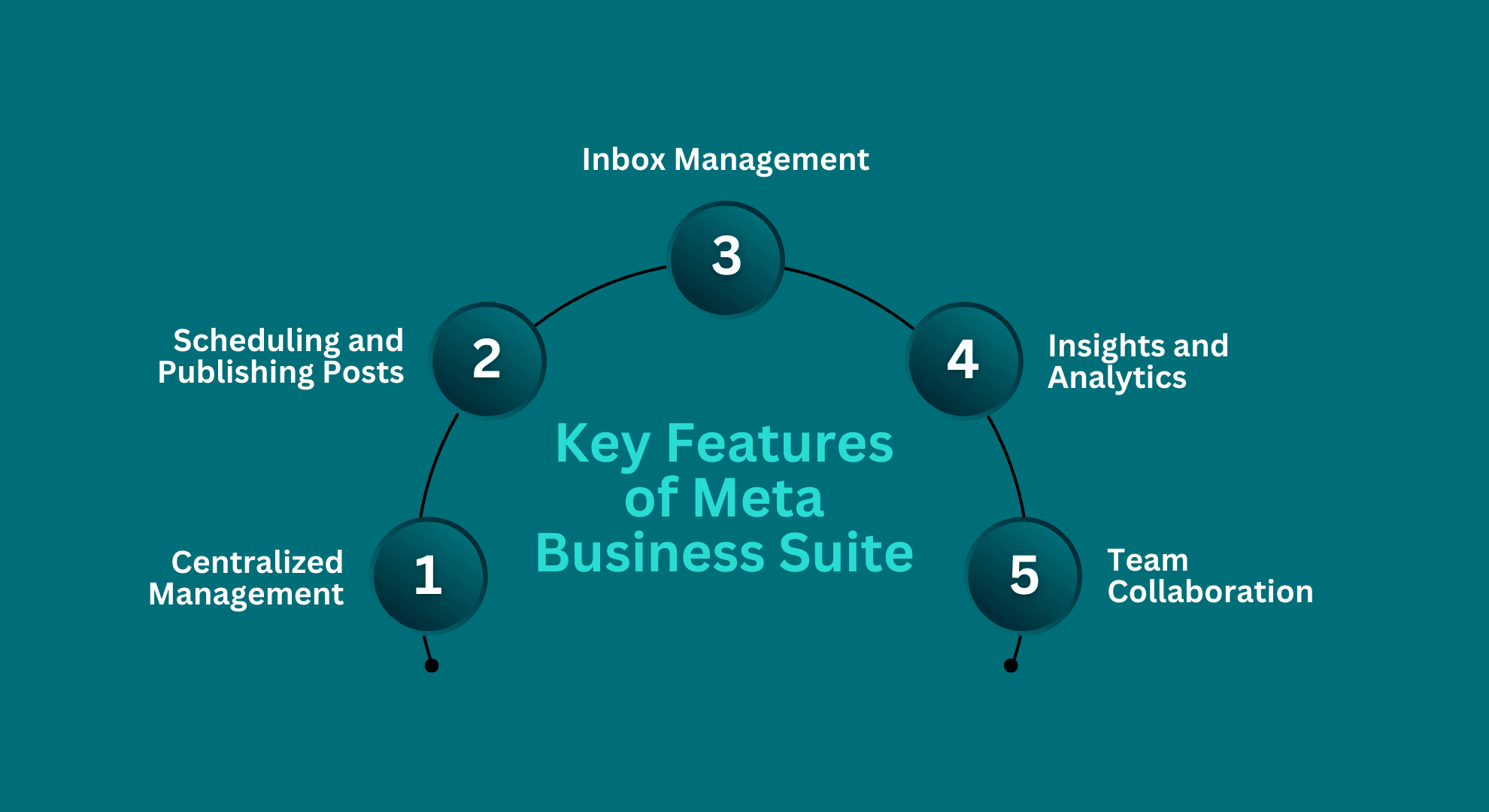
Centralized Management
One of Meta Business Suite's standout features is its ability to centralize management for Facebook and Instagram. This means you can oversee your brand’s social presence without having to switch between different apps. For busy marketers and business owners, this functionality is a truly helpful. You can keep your messaging consistent across platforms, ensuring your audience receives a unified brand experience.
Scheduling and Publishing Posts
Advance post-scheduling is invaluable. With Meta Business Suite, you can plan your content strategy ahead of time. This allows you to publish posts at optimal times, even when you're focused on other aspects of your business. By automating your posting schedule, you can maintain a consistent presence on social media, which is vital for brand engagement.
Inbox Management
Effective communication with your audience is key to building strong relationships. Meta Business Suite consolidates your messages and comments from both Facebook and Instagram into one inbox. This makes it easier to respond promptly and keep track of conversations, enhancing your customer service efforts. Engaging with your audience in real-time fosters trust and loyalty, which is essential for long-term success.
Insights and Analytics
Understanding how your content performs is crucial for refining your strategy. Meta Business Suite offers robust insights and analytics, helping you measure engagement metrics. By analyzing this data, you can identify what works well with your audience and adjust your content strategy accordingly. This approach ensures that your social media efforts always align with your audience’s preferences.
Team Collaboration
If you work with a team, Meta Business Suite simplifies collaboration. You can assign roles and permissions, enabling your team members to contribute while maintaining control over your accounts. This functionality is useful for agencies or businesses with multiple stakeholders involved in social media management.
With a solid understanding of Meta Business Suite’s key features, let’s explore the powerful capabilities of the Meta Ads Manager, which can elevate your advertising strategy and drive impactful results.
Key Features of Meta Ads Manager
Meta Ads Manager provides the tools you need to create impactful, goal-driven ad campaigns. Explore its key features that make managing and optimizing ads simpler and more effective.
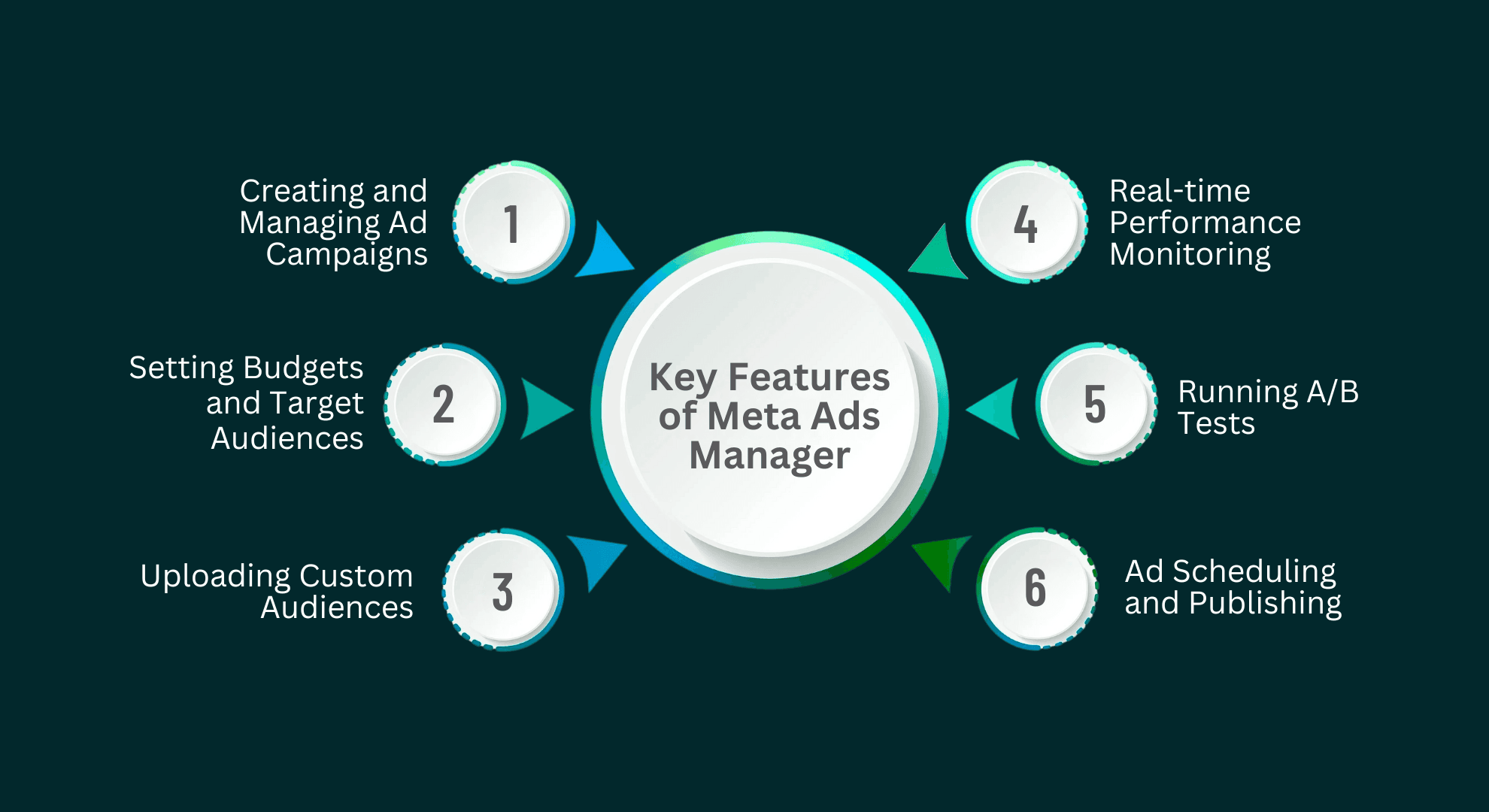
Creating and Managing Ad Campaigns
The Meta Ads Manager is essential for creating effective Ad campaigns. With a user-friendly interface, you can set specific objectives—whether driving traffic or increasing sales. This clarity allows you to design campaigns that align perfectly with your business goals. Once your campaigns are live, managing them becomes a breeze, letting you focus on optimizing performance.
Setting Budgets and Target Audiences
Budgeting is a crucial aspect of any marketing strategy. In the Meta Ads Manager, you have complete control over how much you want to spend. You can set daily or lifetime budgets and adjust them as needed to maximize your ROI. Additionally, you can define your target audience by demographics, interests, and behaviors. This precision ensures that your Ads reach the right people—those most likely to engage with your brand.
Uploading Custom Audiences
Remarketing is a powerful tool in your advertising arsenal. With Meta Ads Manager, you can create custom audiences based on user interactions with your brand. This means you can re-engage visitors who have previously shown interest, helping to nurture them through the buyer’s journey. You can also create lookalike audiences to reach new users who share similar characteristics with your existing customers, further expanding your reach.
Real-time Performance Monitoring
Monitoring your Ad performance in real-time is crucial for making informed decisions. The Meta Ads Manager provides detailed analytics that allows you to track metrics such as impressions, clicks, and conversions. This insight enables you to make quick adjustments to your campaigns, optimizing them for better performance. Staying on top of your ads ensures that you’re making the most of your advertising spend.
Running A/B Tests
Experimentation is key to finding what works best for your audience. The Meta Ads Manager allows you to run A/B tests, letting you compare different Ad creatives, placements, and targeting options. By analyzing the results, you can make data-driven decisions that enhance your campaigns. This iterative process leads to continuous improvement, helping you achieve better outcomes over time.
Ad Scheduling and Publishing
Timing can make all the difference in your ad’s performance. The Meta Ads Manager allows you to schedule your Ads for specific times and dates, ensuring they appear when your target audience is most active. This feature helps maximize engagement and conversion rates, making your advertising efforts more efficient.
Having explored the powerful features of the Meta Ads Manager, it’s time to focus on setting up your Meta Business Suite effectively, ensuring you’re ready to harness these tools to their fullest potential.
Setting Up Meta Business Suite
Setting up Meta Business Suite is easy with a few initial steps. From linking your social accounts to customizing settings, these steps ensure you’re ready to manage your brand efficiently.
Linking Facebook and Instagram Accounts
To get started with Meta Business Suite, the first step is linking your Facebook and Instagram accounts. This integration is crucial for managing your social presence effectively. Simply navigate to the settings in Business Suite, select “Linked Accounts,” and follow the prompts to connect your profiles. Once linked, you can easily switch between accounts and manage your content from one convenient location.
Verifying Business Details
Next, it’s important to verify your business details. This step builds credibility and ensures that your brand appears professional to your audience. In Business Suite, go to the “Business Info” section and enter your business name, address, and contact information. Completing this process helps establish trust with potential customers and enhances your brand's visibility.
Granting User Access and Roles
Setting up user access is essential if you’re working with a team. In Meta Business Suite, you can assign different roles based on responsibilities. Whether you have a marketing manager, content creator, or an Ad specialist, you can customize permissions to ensure everyone has the access they need to perform their tasks. This collaborative approach enhances efficiency and keeps your team aligned.
Connecting Payment Methods
Finally, if you plan to run Ads through Meta Ads Manager, you’ll need to connect your payment methods. In Business Suite, head over to the “Payments” section and add your billing information. This step is critical for ensuring that your Ad campaigns run smoothly without interruptions. With everything set up, you’re now ready to leverage the full potential of Meta Business Suite.
With your Meta Business Suite set up and ready to go, let’s move on to configuring the Meta Ads Manager, where you’ll learn how to create and manage your Ad campaigns effectively.
Setting Up Meta Ads Manager
Getting started with Meta Ads Manager begins with creating a business account. This foundational step sets you up to manage, optimize, and track your ad campaigns effectively.
Creating a Business Account
The first step to harnessing the power of the Meta Ads Manager is creating your business account. If you’ve already set up Meta Business Suite, you’re halfway there! Head to the Ads Manager and follow the prompts to set up your business account. This account will serve as the foundation for all your advertising efforts, allowing you to manage campaigns efficiently and track performance.
Providing Business and Payment Information
Once your account is created, it’s time to input your business and payment information. In the Ads Manager settings, enter your business details, including your address and contact information. Then, connect your payment method so you can fund your campaigns without interruptions. Having this set up in advance helps you focus on creating compelling Ads.
Navigating the Ads Manager Interface
Familiarizing yourself with the Meta Ads Manager interface is essential for success. Take some time to explore the dashboard, where you’ll find various tabs for managing your campaigns, Ad sets, and individual Ads. Understanding how to navigate this interface will save you time and make creating and optimizing Ads much more manageable.
Assigning Roles and Permissions
If you have team members assisting with your advertising efforts, assigning roles and permissions is a must. In Ads Manager, you can customize access levels for different users, ensuring that everyone has the appropriate permissions to perform their tasks. This collaborative approach fosters teamwork and keeps your advertising efforts organized.
With your Meta Ads Manager configured, it’s time to see how to run successful Ad campaigns. We’ll cover everything from choosing the right campaign objectives to building custom audiences that resonate with your brand’s message.
Running Ad Campaigns with Meta Ads Manager
Launching an ad campaign in Meta Ads Manager starts with choosing a clear objective. This step aligns your campaign with your business goals, setting a strong foundation for success.
Choosing the Campaign Objective
The first step in launching a successful Ad campaign is selecting the right objective. The Meta Ads Manager offers various options, including brand awareness and conversions. Take a moment to consider your goals: Are you looking to introduce your brand to new audiences, or do you want to drive immediate sales? Choosing the right objective helps you align your Ad strategy with your overall business goals, setting the stage for effective campaigns.
Configuring Campaign Details
Once you’ve selected your objective, it’s time to configure your campaign details. This includes naming your campaign, defining your audience, and setting your budget. Be specific about your target market—consider demographics, interests, and behaviors. This targeted approach ensures your Ads are shown to the right people, increasing the likelihood of engagement and conversions.
Establishing Goals and Budget Parameters
Next, you’ll want to set specific goals for your Ad set. This includes deciding how much you’re willing to spend and how long you want your campaign to run. You can choose between daily or lifetime budgets to align with your overall strategy. Additionally, establish parameters for audience targeting and placements. By fine-tuning these elements, you’ll enhance your ad’s visibility and effectiveness.
Allocating Your Budget and Timing Your Ads
Effective budget allocation is key to maximizing your Ad performance. Start by determining how much you want to spend based on your campaign goals. In Meta Ads Manager, you can allocate your budget to individual campaigns, Ad sets, or specific Ads. Consider using a combination of manual and automatic bidding strategies to find what works best for your objectives.
Once your budget is in place, focus on timing your Ads. Schedule them to run during peak hours when your target audience is most active. This strategic approach helps you make the most of your budget and at the same time boosts engagement, ensuring your Ads reach the right people at the right time.
Building Custom and Lookalike Audiences
Utilizing custom and lookalike audiences can significantly enhance your Ad campaigns. Custom audiences allow you to target users who have previously interacted with your brand, while lookalike audiences enable you to reach new users who share similar characteristics with your existing customers. This strategy expands your reach and increases the chances of converting interested users into loyal customers.
Creating and Designing Ads
Finally, it’s time to create your Ads. Use the insights from your audience research to design compelling creatives that resonate with your target market. Whether you choose eye-catching images or engaging videos, ensure your Ads reflect your brand’s identity and messaging. Strong visuals paired with clear calls to action will encourage users to engage with your content.
With Meta Business Suite and Meta Ads Manager, you now have powerful tools to elevate your social media strategy. Let’s summarize how mastering these platforms can drive meaningful results for your brand.
Conclusion
In summary, getting comfortable with Meta Business Suite and Meta Ads Manager can make a real difference for brands looking to grow their digital presence. These tools simplify management, improve audience targeting, and help you build consistent campaigns across Facebook and Instagram.
While you can manage these platforms independently, partnering with a performance marketing agency like GoMarble can significantly elevate your results. Our expertise in Cross-Channel Performance Marketing enables us to create tailored campaigns across Meta Ads, ensuring your Ads reach the right audience at the right time. With AI assistance, our expert marketers conduct thorough account audits, optimize Ad performance, and leverage consumer insights to craft compelling creatives that resonate with your target market.
By choosing GoMarble, you can focus on growing your business while we handle the intricacies of digital advertising. Ready to take your Ads to the next level? Reach out to us today and discover how we can help you achieve lasting success!
